$ 229.99 El precio original era: $ 229.99.$ 173.90El precio actual es: $ 173.90. IGV.
| Tamaño del área de visualización de la pantalla con pie | 14 Pulgadas |
|---|---|
| Resolución de la pantalla | 1366 x 768 pixels |
| Máxima resolución de pantalla | 1366 x 768 Píxeles |
| Procesador | 2.8 GHz celeron_n4020 |
| RAM | 4 GB DDR4 |
| Velocidad de memoria | 2400 MHz |
| Disco Duro | 64 GB eMMC |
| Coprocesador de gráficos | Intel UHD Graphics |
| Marca Chipset | Intel |
| Descripción de la tarjeta | Integrado |
| Tamaño de RAM de la tarjeta gráfica | 4 GB |
| Tipo de conexión inalámbrica | Bluetooth, 802.11a/b/g/n/ac |
| Número de puertos USB 2.0 | 3 |
| Número de puertos USB 3.0 | 3 |
| Duración de la batería media en horas | 10 Horas |
| Marca | HP |
| Series | 14-DQ0040NR |
| Número de modelo del producto | 14-dq0040nr |
| Plataforma de hardware | PC |
| Sistema operativo | Windows 11 S |
| Dimensiones del producto | 12,76 x 8,86 x 0,71 pulgadas |
| Dimensiones del artículo Largo x Ancho x Altura | 12.76 x 8.86 x 0.71 pulgadas |
| color | Blanco, (Snowflake White) |
| Marca del procesador | Intel |
| Número de procesadores | 2 |
| Tipo de memoria del equipo | DDR4 SDRAM |
| Interfaz de la unidad de disco duro | eSATA |
| Velocidad de rotación del disco duro | 7200 RPM |
| Tipo de unidad óptica | Sin unidad de almacenamiento óptico |
| Fuente de energía | Batería |
| Voltaje | 5 Voltios |
| Pilas | 1 C necesaria(s), incluida(s) |
| Opinión media de los clientes | 4.1 4.1 de 5 estrellas 3,617 calificaciones 4.1 de 5 estrellas |
| Clasificación en los más vendidos de Amazon | nº26 en Computadoras y Accesorios (Ver el Top 100 en Computadoras y Accesorios) nº6 en Computadoras Laptops Tradicionales |
| Producto en amazon.com desde | mayo 30, 2021 |
Your shopping cart is empty!
 Add Contact: 985962115
Amount to PayS/ 0.00
Add Contact: 985962115
Amount to PayS/ 0.00
Este método no permite hacer pagos mayores a 500 por día
Debes escanear el código QR, haz clic en «Continuar» para adjuntar la captura de pantalla (es el único comprobante de pago) y podrás completar la compra.
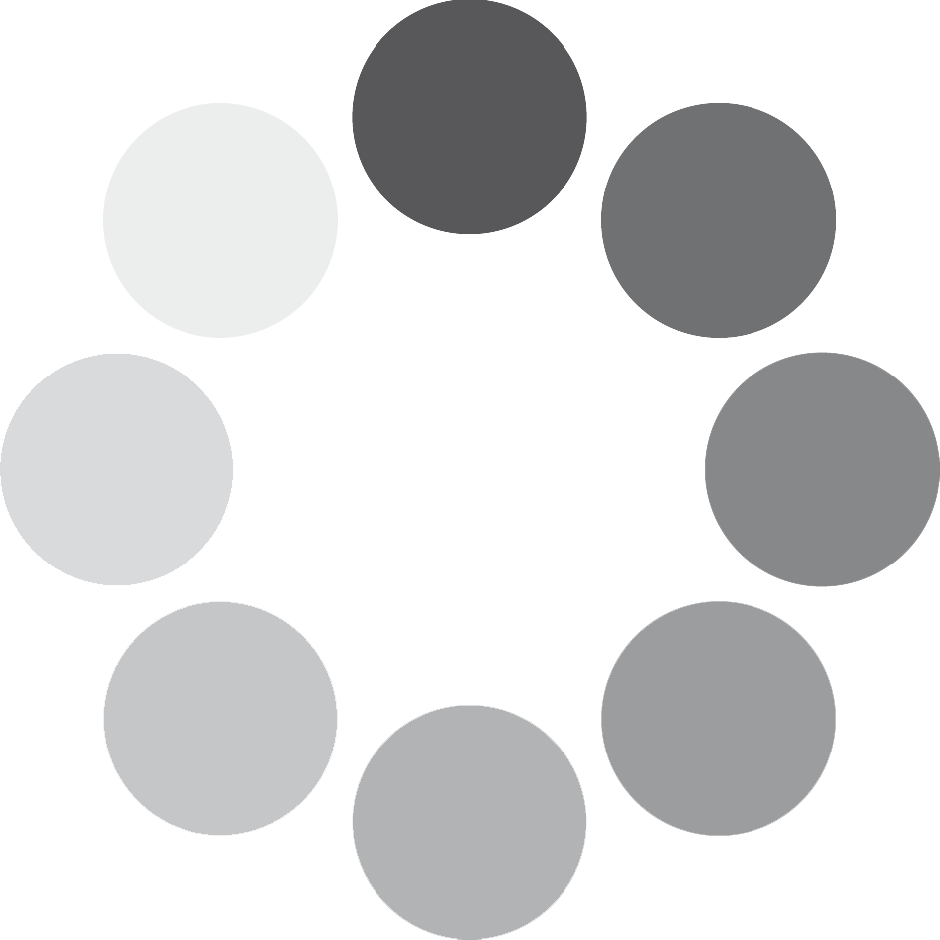
Shannon Wilkins (Visual Media Focus) –
HP 14 Laptop (14-dq0040nr) – Affordable and Portable, but with Some Trade-offs
⭐ Rating: 4.0/5 ⭐
Pros:
✅ Affordable Price – This HP 14 laptop is budget-friendly, making it a great option for students, light users, or those in need of a secondary device.
✅ Portable & Lightweight – The thin and lightweight design makes it easy to carry around, ideal for on-the-go use.
✅ Decent Display – The 14-inch HD micro-edge display offers clear visuals, though it’s not full HD.
✅ Windows 11 Home – Comes with the latest OS, which is optimized for modern applications.
✅ 1-Year Microsoft 365 Subscription – A great addition for users who rely on Word, Excel, and other Office tools.
Cons:
❌ Limited Performance – The Intel Celeron N4020 processor is okay for basic tasks like web browsing, email, and document editing, but struggles with multitasking or demanding applications.
❌ Only 4GB RAM – The memory is quite low for modern standards, leading to slower performance when multiple tabs or applications are open.
❌ Minimal Storage (64GB eMMC) – The storage space is extremely limited, meaning you’ll need external storage or cloud solutions for larger files.
❌ Not Ideal for Heavy Use – Not recommended for gaming, video editing, or other intensive tasks.
❌ No Backlit Keyboard – Typing in low-light conditions can be challenging.
Final Verdict:
The HP 14 Laptop (14-dq0040nr) is a solid choice for those needing an affordable, portable device for light tasks like browsing, streaming, and office work. However, its limited RAM and storage make it less suitable for power users or heavy multitaskers. If you need a simple laptop for everyday use and don’t mind relying on cloud storage, this could be a good pick—but if you need better performance, consider upgrading to a model with more RAM and SSD storage.
Lonnie boling –
Great but the keyboard and track pad don’t work when I detach the external ..
Danilsi –
I can’t even tell you how pleased I am I am with this laptop! Perfect for basic house needs such as printing or editing a resume or anything of the such. Great quality for the price and it even has an sd card slot. Amazing computer.
Rasha Van Diver –
I got this laptop for use while traveling. Will not use it for demanding software. It’s slow. but in the acceptable range. It comes with Windows 11 Home in S mode. S mode limits the software you can use to those available in the Microsoft store. It wouldn’t let me use LastPass or Dropbox. It came with Dropbox for S mode, but I couldn’t get it to run.
I removed S mode – once it’s gone it can’t be restored – and Dropbox and LastPass ran fine as did Chrome. It took several hours for Dropbox to sync my files, but it did so effectively. Thus, I have access to everything on my hard drive at home. I plugged in a tiny Samsung 256 GB flash drive (it costs $22 on Amazon) into a USB port and now I have far more storage than I’ll ever need on this computer. The drive is so small that I’ll leave it there for the life of the computer.
All the programs I’ll need when away from home run on this device. I wouldn’t try to use it for gaming, but as a work away-from-home laptop for relatively simple tasks, it does the job at a very affordable price.
Danilsi –
Sometimes it’s a bit slow, but that’s because I bought it with low capacity. Overall, it’s good, so I recommend it.